Keurig coffee makers are a popular choice among coffee lovers worldwide. One of the convenient features of these machines is the “Auto-off” function, which automatically shuts off the machine after a certain period of inactivity. While this is a useful feature that helps conserve energy and prevent accidents, some users may want to turn it off to suit their preferences. If you’re one of those users wondering how to turn off “auto-off” on your Keurig machine, you’re in the right place.
In this article, we’ll explain what the auto-off feature is, how it works, and provide step-by-step instructions on how to disable it.
What is Auto-Off Feature on Keurig
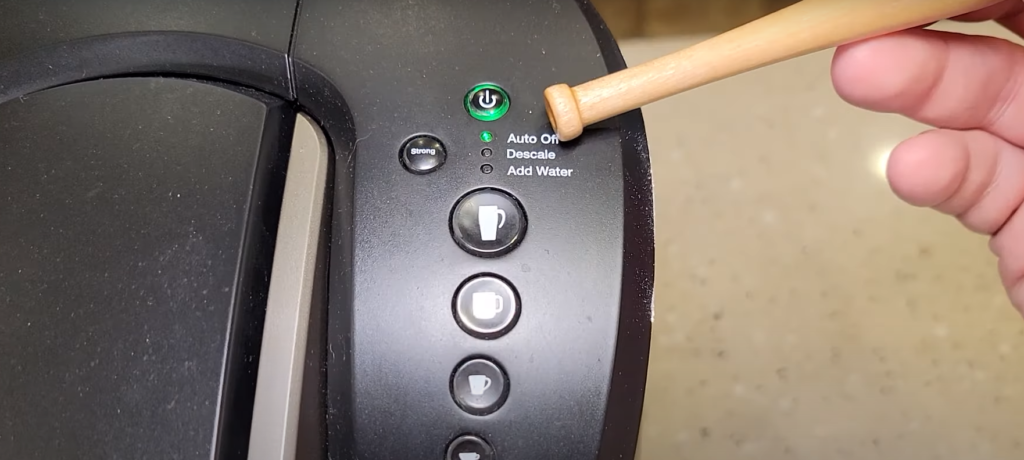
The “auto off” feature on a Keurig is a built-in function that helps to conserve energy for the machine. This feature is programmed to automatically turn off after a certain period of inactivity. However, the specific duration of the auto-off feature may vary depending on the model.
For instance, some models may have a shorter auto-off time, such as 1.5 minutes, while others may have a longer time, such as two hours. Some popular models with this feature include Keurig K-Supreme/Plus, K-Mini, K-Duo/Plus, K-Elite, K-Cafe, K-Select, K15, and Keurig 2.0 K400/K500 series, among others.
If you find that your Keurig keeps turning itself off unexpectedly, it’s likely that the auto-off feature is enabled. This can be a bit frustrating, especially if you want to keep the machine on for an extended period of time. The good news is that you can disable this feature on some models, including K-Elite, K-Cafe, K-Select, and Keurig 2.0. I’ll discuss how to do that in the next section.
How To Enable/Disable Auto-Off on Keurig
Fortunately, disabling the auto-off setting is a simple process that can be done in just a few easy steps. On the other hand, if you prefer to have the auto-off feature enabled, we will also provide instructions on how to turn it on. In the following section, we will provide step-by-step instructions on each model on how to enable or disable the auto-off setting on a Keurig coffee maker.
K-Select
The Keurig K-Select coffee maker comes with an auto-off time of 2 hours, which means that the machine will automatically shut off after two hours of inactivity. You can disable it by following these simple steps:
- Make sure the Keurig K-Select is plugged in, and then power off the brewer using the power button located on the top of the machine.
- Press and hold both the “Strong” and “10oz” Mug buttons for three seconds, the green Auto off light will turn off.
- Then, power on the brewer, and the green light will no longer be illuminated.
To enable the auto-off feature again, follow the same procedure as above. Power off the brewer, and then press and hold the Strong and 10oz Mug buttons for three seconds until the green Auto off light illuminates. Then, power on the brewer, and the auto-off feature will be enabled once again.
K-Elite
The Keurig K-Elite coffee maker also comes with an auto-off time of 2 hours. You can follow these steps to turn it off:
- Press Settings: Start by pressing the “Settings” button located on the front of the machine.
- Navigate to the Moon Icon: Once in the settings menu, navigate to the “Auto Off” option, which is represented by a moon icon.
- Turn off the Auto Off option: Use the up and down buttons to toggle the “Auto Off” option to “Off.” If you have successfully turned off the auto-off setting, the moon icon should disappear from your screen.
To enable the auto-off feature again, follow the same procedure as above. Press the “Settings” button, navigate to the “Auto Off” option represented by a moon icon, and toggle the option back to “On.”
K-Cafe
K-Cafe also has an auto-off time of 2 hours. To disable this.
- Make sure the Keurig K-Cafe is plugged in, and then power off the brewer using the power button located on the top of the machine.
- Press and hold both the “Strong” and “10oz” Mug buttons for three seconds, the green Auto off light will turn off.
- Then, power on the brewer, and the green light will no longer be illuminated.
To enable the auto-off feature again, follow the same procedure as above. Power off the brewer, and then press and hold the Strong and 10oz Mug buttons for three seconds until the green Auto off light illuminates. Then, power on the brewer, and the auto-off feature will be enabled once again.
Keurig 2.0 Models
For Keurig 2.0 models, the auto-off feature is set to 15 minutes. To disable this feature, you can follow these instructions:
- Press the “Settings” and look for the options labeled “AUTO ON/OFF” or “ENERGY SAVER.”
- Depending on your preference, select either the AUTO ON/OFF or ENERGY SAVER option.
- If you choose AUTO ON/OFF, you can set a specific time of day to have your machine turn itself off. Use the touchscreen display to select the desired time and then check the “enable” box next to it. Or, If you choose ENERGY SAVER, you can customize the auto-off time in 15-minute increments. Use the touchscreen display to select the desired auto-off time.
- Once you have completed these steps, your Keurig 2.0 machine’s auto off set.
If you wish to enable the auto-off feature again, simply enter the Settings menu and follow the same steps, selecting the desired auto-off time or turning on the AUTO ON/OFF feature.
Conclusion
At the end of the day, it’s up to you to decide if setting your Keurig auto-off energy-saving feature is worth it. The good news is that you don’t have to sacrifice convenience for energy savings, but it may not suit everyone. Some Keurig models come with the auto-off feature enabled by default, and you may wish to disable it if you prefer to keep your machine on for longer periods. The process for disabling the auto-off feature varies depending on the Keurig model, but the instructions are easy to follow. With a few simple steps, you can customize the auto-off feature to meet your preferences and enjoy your Keurig coffee maker on your terms.


