Nespresso VertuoPlus has a system of lights to show if they’re working okay. When the Nespresso button flashes red and green light, it means there’s minerals buildup inside the machine, which can be resolved with a quick descaling process.

The mineral buildup might not seem like a big deal, but it can have a significant impact on both the taste and temperature of your coffee, as well as the flow of water through your machine. If left untreated, this buildup can eventually lead to problems with the functionality of your machine.
I’ve seen this issue before, and I’m here to walk you through the steps to get your VertuoPlus back up.
So let’s get started!
How To Fix Red and Green Light on Nespresso VertuoPlus
If you see a flashing half red and green light on your Nespresso Vertuo, you need to descale the machine. This is a normal occurrence, and there is no need to worry. Follow these steps to resolve this VertuoPlus red and green light error.
SIDENOTE: Complete each step within 2 minutes of the previous step. If you don’t, the VertuoPlus will exit descaling mode.
Step 1: Preparing the Machine
- Turning On the Machine: First, turn the machine ON by pressing the ‘Coffee’ button.
- Eject Pod: Open the machine head, eject any capsule, and close it again.
- Turning Off the Machine: Turn OFF the machine by pushing the ‘Lever’ down position for 3 seconds.
- Removing Capsule Holder and Drip Tray: Remove the capsule holder and empty the pods. Also, eject the drip tray.
Step 2: Descaling Preparation
- Preparing Descaling Solution: Pour 500 ml water and one descaling unit into a water tank.
- Activating Descaling Mode: Push the ‘Coffee’ button and ‘Lever’ for 3-5 seconds at the same time until the orange lights start flashing.
When the orange light is steady, push the ‘Lever’ once to enter the descaling mode.
Step 3: Descaling Process
- Starting Descaling: Place the container (1L) on the coffee outlet and press the ‘Coffee’ button to start descaling. The orange light will be blinking during the descaling process.
- Rinsing and Refilling: After the tank is empty, discard the solution in the sink.
Rinse the water tank and refill it with water. Place the container back under the coffee outlet.
Step 4: Rinsing Process
- Starting the Rinsing Process: Press the ‘Coffee’ button 3 times in 2 seconds to start the rinsing process. This process takes about 2-3 minutes and stops automatically when it’s done.
Step 5: Exiting Descaling Mode and Cooling Down
- Exiting Descaling Mode: Push the ‘Lever’ and ‘Coffee’ buttons at the same time for 3 seconds to exit the descaling mode.
- Finishing Descaling: The green light will come on when the descaling is finished.
Let the machine cool down for 10 minutes before using it again.
If you have difficulty following these steps, we have also attached visual instructions to help you through the process.



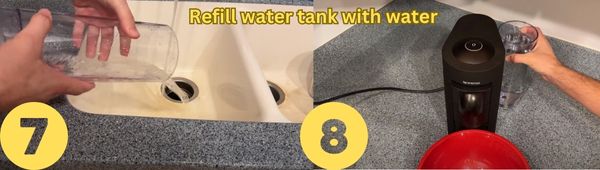


What if Red and Green Lights Remain ON After Descaling?
If you have followed the descaling instructions correctly without interruption, the descale light should auto reset. Sometimes, people make the mistake of waiting longer than two minutes in between descaling steps or not letting the water tank empty completely.
If you’ve answered YES to any of the following questions. Then, you may need to repeat the descaling process one or two more times.
- Have you ignored the red and green light for a long time?
- Does your water have a really hard?
But, if you’ve answered NO to all the questions above, you may need to reset your Vertuo machine to make sure the descaling process was successful.
Reset Half Red Half Green Light on VertuoPlus
Follow these steps to reset the light.
- Remove any capsules from the machine.
- Press the ‘Lever‘ down for 3 seconds to turn OFF the machine.
- Push the ‘Coffee‘ button and ‘Lever‘ same time and hold them for 3 seconds. The orange light will display.
- Then push the lever down 3 times, then press the ‘Coffee‘ button once.
- Once you do this, the orange light will flash 3 times and will turn steady green. You are Done!
Conclusion
After careful analysis, it appears that the Nespresso red and green light issue can be easily resolved with a few simple steps. The most common cause of this error is a buildup of minerals in the internal components of the coffee maker. To fix this problem, all you need to do is run a complete descaling cycle for the machine using the Official Nespresso Descaler. Once you have completed this process, your Nespresso should return to its normal working condition.


