Coffee enthusiasts worldwide have embraced Nespresso machines for their convenience and ability to brew delicious coffee with a simple touch of a button. However, like any sophisticated machinery, Nespresso machines can sometimes encounter issues that require our attention. One such issue is the appearance of the red and yellow light on Nespresso, which can leave users puzzled.

In this article, we’ll delve into the meaning behind the Nespresso red and yellow light and provide you with the necessary insights to troubleshoot this problem effectively.
Why do Nespresso Vertuo Red And Yellow Light Appear?
The appearance of the red and yellow light on your Nespresso VertuoPlus button is attributed to a specific issue: scale buildup. Over time, the minerals in the water used to brew your coffee can accumulate inside the machine, leading to scale formation.
This buildup can negatively impact the temperature and taste of your coffee and hinder the flow of water within the machine.
Descaling is necessary to address this issue and restore your machine’s functionality.
How To Fix Nespresso Red and Yellow Light
When the flashing red and yellow light on your Nespresso Vertuo machine indicates that it’s time to descale, it’s important to follow the proper steps to ensure your machine is cleaned properly. Here’s how to descale your Vertuo Plus:
SIDENOTE: Complete each step within 2 minutes of the previous step. If you don’t, the Nespresso will exit descaling mode.
- Preparation:
- Turn the machine ON using the “Power” button.
- Open the machine head, eject any capsule, and close it.
- Turn OFF the machine by holding the “Lever” down for 3 seconds.
- Remove the pod holder and drip tray, emptying any contents.
- Fill the water tank with 500 ml of water and one descaler unit.
- Entering Descaling Mode:
- Press the “Power” button and push the “Lever” down simultaneously for 3 seconds.
- Once the orange light is steady, push the lever once to enter descaling mode.
- Descaling Process:
- Place a container under the coffee outlet.
- Start the descaling by pressing the ”Power” button. The orange light will blink during this process.
- Rinsing:
- After the tank is emptied, rinse it and refill it with 500 ml of fresh water.
- Place the tank and container back and start the cleaning cycle by pressing the “Power” button 3 times in 2 seconds. The machine will rinse and stop automatically.
- Finishing Up:
- Exit the descaling mode by pressing the “Lever” and “Power” buttons simultaneously for 3 seconds. The green light will flash indicating completion.
- Allow the machine to cool down for 10 minutes before using it again.
If you have difficulty following these steps, we have also attached visual instructions to help you through the process.



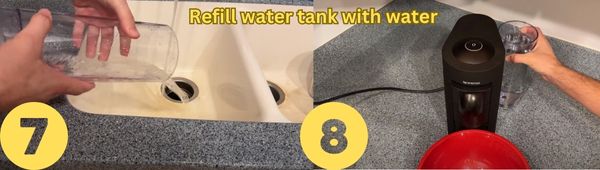


What if Nespresso Red And Yellow Light After Descaling
The descale light should automatically reset if you have followed the instructions correctly without interruption. However, it is common for people to make the mistake of waiting longer than two minutes between descaling steps or neglecting to allow the tank to empty completely.
Please review the questions below. If you answer yes to any of them, you may need to repeat the steps at least one or two more times using the descaling solution:
- Have you ignored the descale light for a long time?
- Do you use tap water that is highly hard?
Did you say NO to all of the questions above? If so, you may need to reset your Vertuo.
Reset Half Red Half Yellow Light on VertuoPlus
Follow these steps to reset the light.
- Remove any capsules from the machine.
- Press the “Lever” down for 3 seconds to turn OFF the machine.
- Push the “Coffee” button and “Lever” simultaneously and hold them for 3 seconds. The orange light will display.
- Then push the lever down 3 times, and press the “Coffee” button once.
- Once you do this, the orange light will flash 3 times and turn steady orange. You are Done!
Conclusion
Understanding the significance of the red and yellow light on your Nespresso machine is essential for maintaining optimal performance and coffee quality. By following the proper descaling procedures and troubleshooting steps, you can address scale buildup and ensure your machine functions flawlessly, allowing you to enjoy exceptional cups of coffee every time.
FAQs
What should I do if the red and yellow light stays on after descaling?
If the red and yellow light continues to appear after descaling, try resetting your Nespresso machine using the steps outlined in this article. Resetting can often resolve any persistent issues.
Can I use vinegar to descale my Nespresso machine?
While vinegar is a common household descaling agent, it’s not recommended for Nespresso machines. Nespresso provides specific descaling solutions that are formulated to effectively remove scale without damaging the internal components of your machine.
How often should I descale my Nespresso machine?
It is generally recommended to descale your Nespresso machine every three months or after brewing approximately 300 cups of coffee. However, the frequency may vary depending on the water hardness in your area. Check your machine’s manual for specific guidelines.
How long does the descaling process take?
The descaling process typically takes around 20-30 minutes, depending on your machine model. It’s essential to follow the instructions provided with your descaling solution and allow sufficient time for the process to complete.


