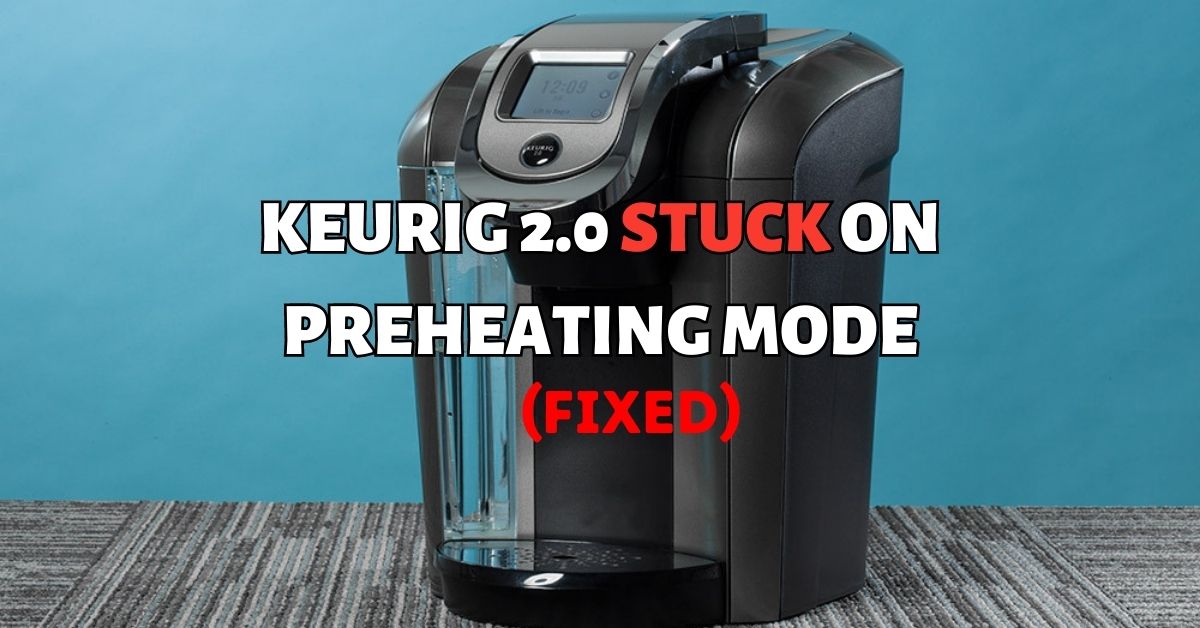Ever found yourself in a situation where your Keurig is stuck on preheating mode, and you’re left yearning for that much-needed caffeine kick? Well, you’re not alone. This is a common issue faced by many Keurig 2.0 users, but the good news is, it’s usually easy to fix.
So, let’s dive right in and get that coffee flowing again!
Why Keurig 2.0 Stuck on Preheating
First things first, let’s understand what we’re dealing with. Typically, your Keurig 2.0 enters a preheating stage which usually takes no longer than three minutes. When your Keurig is stuck in preheating mode, the machine has trouble reaching the necessary temperature to brew your coffee. This could be due to a variety of reasons, such as a clogged water line, scale buildup, or even a faulty heating element.
How to Fix Keurig 2.0 Stuck on Preheating Issue
If your Keurig is stuck on preheating mode, here are some detailed steps to troubleshoot and fix this issue:
Check the Water Reservoir
Ensure that your water reservoir is properly seated and filled with enough water. If it’s not correctly in place or if the water level is too low, your Keurig might have trouble exiting the preheating mode. Fill it up to the MAX line with fresh water and make sure it’s seated correctly, then try brewing again.
Perform a Power Cycle
Sometimes, all your Keurig needs is a good ol’ reboot. Unplug your coffee maker, wait a few minutes, then plug it back in and try brewing again. This resets the machine and can often solve minor glitches like being stuck on preheating mode.
Obstructions in the Water Suction Port
Ever noticed a small white button at the back of your Keurig machine? That’s the water suction port. Over time, limescale build-up or other debris can obstruct this port, causing the preheating process to malfunction.
The remedy? Remove the water tank and gently push this white button a few times. If it feels stiff or unresponsive, try using vinegar to dissolve the limescale. Leave the vinegar in place for about 20 minutes, then rinse it out with water. This process usually helps restore the suction port to full functionality.
Clogged Water Lines or Nozzles
The water lines in your Keurig machine are responsible for transporting water from the reservoir to the brewing chamber. These lines can get clogged over time with the aforementioned scale build-up or even coffee grounds, which can interfere with the water heating process.
The water nozzle, responsible for distributing water evenly during brewing, can also get jammed due to mineral build-up or debris. This obstruction can cause your Keurig to remain stuck in preheating mode.
Use a descaling solution (you can buy this online) and run it through your machine according to the manufacturer’s instructions. This helps dissolve any mineral build-up and clear the water lines and nozzle.
Clogged K-Cup Puncture Needles
Coffee lovers, did you know your Keurig 2.0 has two silver needles that can get blocked with coffee residue or mineral build-up? If you notice your machine stuck on preheating, this could be one of the reasons.
To clear the blockages, turn off the machine. Then, remove the K-cup holder from your machine (most models allow you to do this) and clean it under warm running water. Be careful for the exit needle as it’s sharp – you can use a paper clip or a similar tool to gently dislodge any clogs.
You can also use Keurig Rinse Pod to clean these needles.
Clean the Entrance Needle
You’ll need an orange maintenance accessory for this step. This is a handy needle-cleaning tool designed specifically for Keurig machines. If you don’t have one already, don’t worry! They’re easily available online, including on platforms like Amazon, and usually cost only a few dollars.
- Power off your Keurig.
- Fill the silicone bulb of the tool with water
- Place it in the K-cup holder.
- Push it down firmly, then raise and lower the machine’s handle five times. This flushes water through the entrance needle and helps clear any clogs.
Hot Water to the Rescue
If all else fails, the simplest solutions can prove to be unexpectedly effective, and using hot water in your Keurig is one such method. When all other troubleshooting steps don’t seem to work and your Keurig remains stubbornly stuck in the preheating phase, here’s a last-ditch effort that might just save the day.
Disconnect the machine, heat some water until it’s almost boiling, and then carefully pour it into the water tank. This can often jump-start the preheating process and get your machine back on track.
This method has worked for some coffee lovers when their Keurig was stuck in the preheating phase. However, it’s important to note that this is a temporary fix. If this method works for your Keurig, it indicates there could be a more serious underlying issue, such as a problem with the machine’s heating elements.
Also, it’s important to note that Keurig officially recommends using only cold water in the tank, so this method should be used at your own discretion and risk. If your machine consistently requires this workaround to function, it would be a good idea to reach out to Keurig’s customer service or a professional appliance repair service for further assistance.
Addressing More Advanced Issues
Now, while the previously mentioned fixes can solve many of the common problems leading to a Keurig machine getting stuck in the preheating mode, more complex issues can be at play. These issues may lie deeper within the inner workings of your Keurig 2.0 and typically involve the machine’s internal wiring or sensors.
Loose Internal Wiring
In some cases, you may find a loose white wire located on the top left side of your machine, an issue that can prevent your Keurig from preheating appropriately. Dealing with this requires a level of technical know-how, and it’s not advisable for the average user to tackle. If you do encounter this problem, it’s best to reach out to a professional or get in touch with Keurig’s customer service for guidance and assistance.
Malfunctioning Temperature Sensor
Your Keurig machine is equipped with several internal sensors designed to regulate the brewing process. One such sensor is the temperature sensor, a crucial component responsible for ensuring the water reaches the correct heat level before brewing commences. If this sensor is malfunctioning, it could incorrectly perceive the water as not hot enough, resulting in the machine remaining indefinitely in the preheating mode.
Electrical Issues
The issue can sometimes be traced back to problems with the machine’s electrical components, such as a faulty heating element (responsible for heating the water) or other wiring concerns. A machine stuck in preheating mode could, for example, be due to a loose wire causing a disruption in normal function.
While these issues could potentially be resolved with some DIY repair work, attempting to fix them yourself can void the warranty of your brewer. Furthermore, it’s worth noting that delving into the electrical components of your machine can be risky if you’re not a trained professional.
Therefore, the most advisable course of action when facing these more advanced problems is to reach out to Keurig Customer Support. Their trained professionals can guide you through the troubleshooting process or recommend service options to ensure that your Keurig machine is safely and efficiently returned to its optimal brewing condition.
Seek Professional Help
While DIY troubleshooting can be an effective way to handle most minor problems with your Keurig, there are times when the issue is more complex and requires expert intervention. If your Keurig remains stubbornly stuck in preheating mode despite all your best efforts, it might indicate a more severe problem, like a malfunctioning heating element or sensor.
Keurig’s customer service team is well-trained and knowledgeable about the common and not-so-common issues that may arise with your coffee machine. They can provide guidance over the phone to help you diagnose and potentially resolve the issue. If the problem can’t be fixed at home, they can provide information on warranty coverage, repair options, or even replace your Keurig 2.0 machine.
Wrapping Up
So there you have it, folks! A simple guide to fixing a Keurig stuck on preheating mode. Remember, when troubleshooting your Keurig, a little patience and regular maintenance can go a long way. Now, go enjoy that well-deserved cup of coffee!
FAQs
What causes a Keurig to get stuck on preheating mode?
The issue can be due to a clogged water line, scale buildup, or a faulty heating element.
How can I prevent my Keurig from getting stuck on preheating mode?
Regular cleaning and descaling can help prevent this issue. Also, consider using filtered or bottled water to reduce the risk of scale buildup.
What should I do if my Keurig is still stuck on preheating mode after cleaning and descaling?
If the issue persists, it might be due to a faulty heating element. In this case, you might need to contact Keurig customer service or a professional repair service.