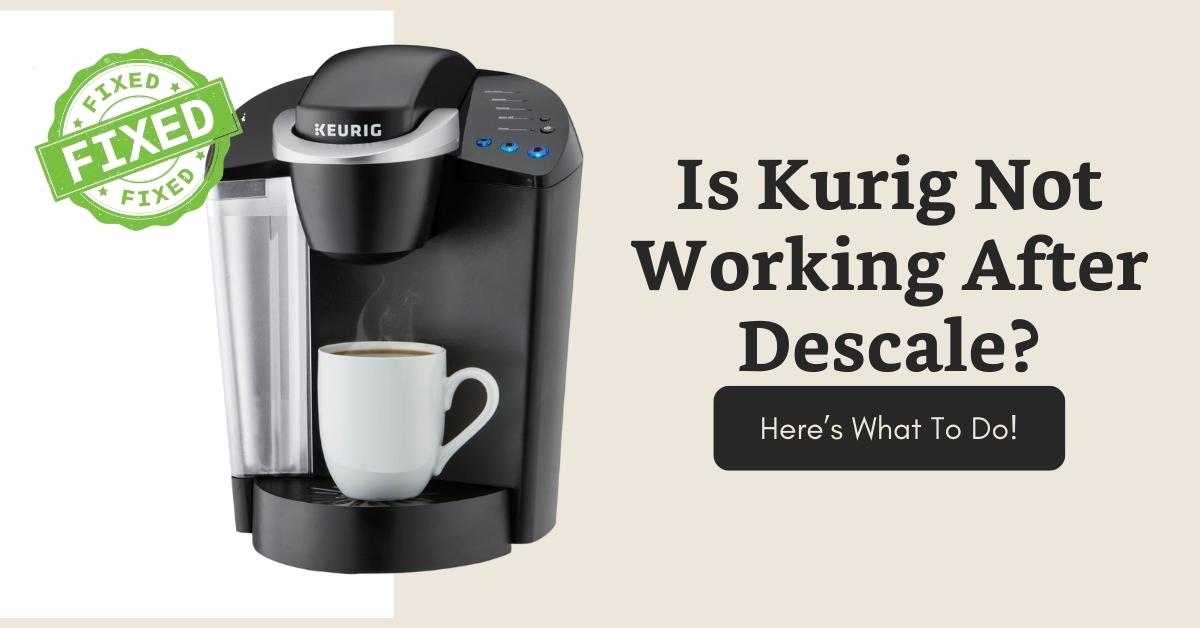Keurig coffee makers have become a staple in homes and offices. They require regular maintenance to keep them functioning properly. Descaling removes calcium deposits that can build up over time and affect the performance of your machine. But what happens when, after a routine descaling, your Keurig refuses to power on?
This issue can be both perplexing and frustrating. But don’t worry because I’m here to help you figure out what’s going on and troubleshoot this issue to get your Keurig back to brewing.
Reasons Behind Keurig Not Turn On
When your Keurig coffee maker suddenly goes silent after a descaling session, it’s natural to wonder why. The culprit is often a thermal switch—a safety feature designed to prevent overheating. During descaling, if the temperature inside your Keurig climbs too high, this switch activates and cuts the power, leaving your machine unresponsive.
But this isn’t the end of your coffee days. This protective measure is reversible, and we’ll cover the steps to reset it shortly. However, the thermal switch isn’t the only potential issue. Here are some other factors that might cause your Keurig to not turn on:
- Power Source Problems
- Pump Issues
- Water Reservoir Misplacement
Understanding these reasons is the first step in troubleshooting your Keurig.
Resolving a Keurig Power Issue Post Descaling
Of course, I won’t leave you hanging. The moment we’ve all been waiting for – the grand reveal of the steps to fix that stubborn Keurig that won’t power on after descaling. I shall guide you through this troubleshooting adventure with the finesse of a seasoned barista.
1. Check The Power Source
Begin with the basics: ensure your Keurig is plugged in properly. Unplug it, wait a bit, then plug it back in firmly. If there’s no response, try a different outlet—preferably one that’s not on the same wall or circuit. To rule out outlet issues, plug a different appliance into the same socket. If that works, there is another problem.
2. Water Reservoir Position
Let’s turn our attention to the water reservoir. Make sure the water reservoir is properly clicked into place. An improper fit can prevent the machine from starting.
Oh, and take a peek at the water level too – ensure the water level isn’t too high, which could cause issues.
3. Reset the Thermal Switch
Now, here comes the tricky part. We suspect that the thermal switch got tripped during the descaling process.
Firstly, allow your Keurig to cool down by unplugging it for a couple of hours. This allows the thermal switch to reset itself. After the cooldown, plug it back in and see if it powers on.
If it’s still unresponsive, and if your Keurig is within warranty, contact customer service for support.
However, if your Keurig is no longer under warranty, don’t despair just yet. You can attempt to disassemble the machine yourself (carefully, mind you) and reset the thermal switch using a paper clip.
The Keurig Thermal Switch looks like this.
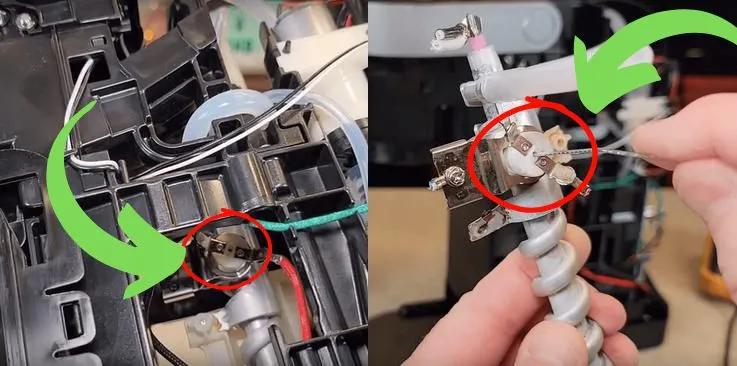
How To Disassemble The Keurig?
To disassemble your Keurig, start by unplugging it and removing the water reservoir.
Now, locate the pins on the sides of the machine that secure the side cover to the base. Use a screwdriver to gently push the pins in and lift the side cover off.
How To Reset The Thermal Switch On Keurig?
Now, it’s time to reset that elusive thermal switch.
Find the small white cap on the right side when facing the front of the machine, attached to the heating element.
Use a paper clip, needle, or toothpick to gently press into the hole in the center of the cap. There won’t be a click, but this action should reset the switch. Just ensure you push it in enough to reset the coffee maker. And voila!
You can also watch this video to get a visual understanding.
Conclusion
We’ve navigated the complexities of a Keurig machine that won’t power on after descaling, identifying a tripped thermal switch as a common cause. With practical troubleshooting steps and a deeper understanding of the machine’s workings, we’re now equipped to handle such issues with ease.