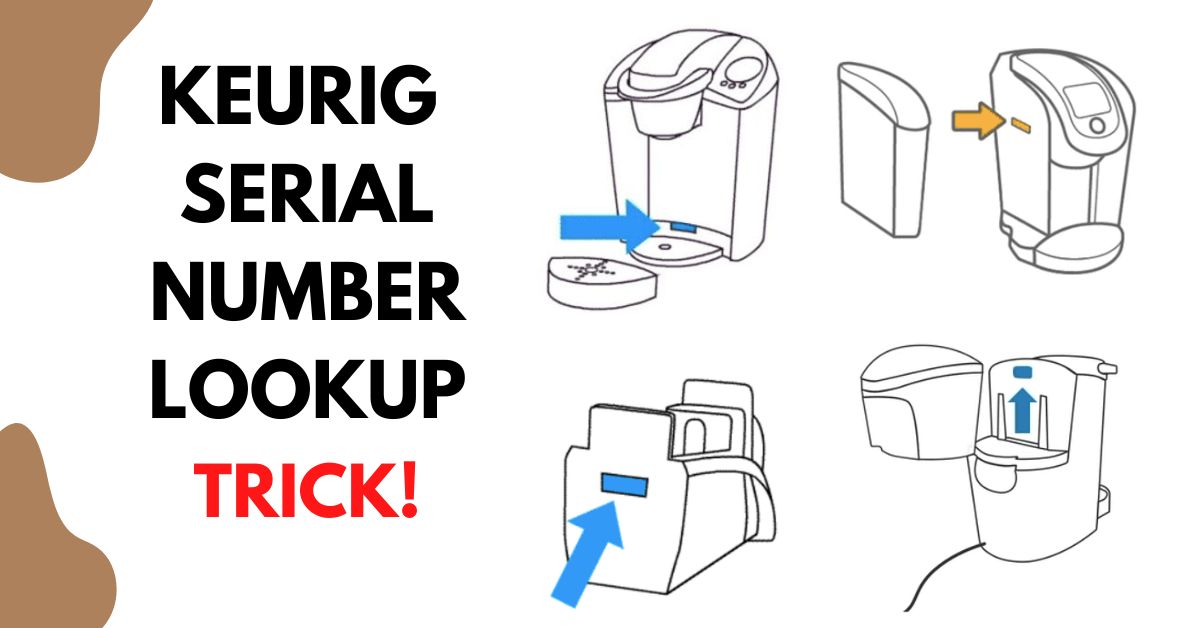Keurig has been a popular name in the coffee world since the early 2000s, releasing over 80 different models to date. While some have been discontinued, there are still over 20 models available on the market today. With such a vast array of options, you might find yourself wondering, “Which Keurig do I have?” The most reliable method to ascertain this is through a Keurig serial number lookup.
The serial number, often abbreviated as SN, is a unique identifier that can help you determine the exact model you own. Different Keurig models have their serial numbers located in various places, so it’s crucial to know where to look. Fortunately, we have compiled a list of SN locations for various Keurig models to facilitate your Keurig serial number lookup.
In this piece, I will explain how to look up Keurig’s serial number and use it to figure out what model you have.
Keurig Serial Number Lookup By Model
All Keurig contain a unique identifying serial number. This SN is a 10-digit number usually printed on a sticker or label. This sticker will be on your machine’s back, side, or bottom. You may need to remove the water reservoir to gain access to locate it. Using this SN, owners can find detailed information about their specific model online through a unique search tool Keurig provides.
If you have the box or packaging the machine came in, you can also look there for the serial number.
| SIDE | BACK | BOTTOM |
|---|---|---|
| K-Cafe | K-Express | K-Mini |
| K-Select | K-Latte | K-Mini Plus |
| K-Elite | K-Compact | K-15 |
| K-Supreme | K-Slim | K-Duo Plus |
| K-Classic | K-Duo | K-Supreme Plus |
| K-Express Essentials | K-Duo Essentials | K-Supreme Plus SMART |
| Keurig 2.0 K400 Series | Keurig 2.0 K200 Series | K-Suite |
| Keurig 2.0 K500 Series | K150 Series (also behind drip tray) | |
| K1500 | K140 Series | |
| K2500 |
If you’re unsure about your model, check the pictures below. Find the one that resembles your machine and follow the instructions given for that model. If you can’t find a match, check the three mentioned areas to find the serial number sticker!
K-Select/K-Elite

For K-Select and K-Elite models, the serial number is found on the side of the machine, behind the water tank. To access it, simply lift and remove the reservoir.
K-Cafe

For K-Cafe, the serial number is located on the side of the machine, behind the water tank. Again, lift and remove the reservoir to locate it.
K-Mini/K-Mini Plus

The serial numbers for K-Mini and K-Mini Plus models are located on the bottom of the machine. Before you tip it backward to find it, ensure the water tank is empty and the drip tray has been removed.
K-Slim

For K-Slim models, the serial number can be found behind the water tank. Lift and remove the reservoir to find it.
Keurig K-15

On Keurig K-15, the SN is on the bottom of the unit. Before you tip it backward to find it, ensure the water reservoir is empty and the drip tray has been removed.
K-Duo/K-Duo Essentials

The serial number is on the back of the K-Duo and K-Duo Essentials behind the water tank. Lift and remove the reservoir to find it.
K-Duo Plus

The serial number is located on the bottom of the K-Duo Plus, on the underside of the round drip tray. Lift and remove the water tank, then remove the drip tray before tipping it backward to locate the serial number.
K-Supreme

The serial number is located on the left side of a K-Supreme unit. If the water tank is also on this side, you will have to remove it to see it.
K-Supreme Plus/K-Supreme Smart Plus

The serial number is on the machine’s bottom. Lift and remove the water reservoir and then remove the drip tray to reveal the serial number.
K-Classic

The serial number can be found either on the side of the body behind the drip tray. Lift and remove the water tank to view the SN on the side. If not there, remove the drip tray and look into the cutout.
K-Latte

Locate the serial number on your K-Latte quickly and easily by lifting and removing the reservoir behind the water tank.
K-Compact

The serial number of the K-Compact is on the back of the unit, behind the water tank. Lift and remove the water tank to locate it.
K-Express

For K-Express, the serial number is on the back of the brewer, behind the water tank. Lift and remove the reservoir, and you’ll find it.
K-Express Essentials

The serial number of K-Express Essentials is located on the side behind the water reservoir. Lift the water tank from the brewer to display the SN.
K-Suite

For K-Suite models, the serial number is located on the bottom of the coffee maker. Take care when turning over your brewer, especially if you have already added water to it.
K140/K145/OfficePRO

For K140/K145/OfficePRO® models, the serial number can be found on the back of the coffee maker.
K150/K150P/K155/OfficePRO Premier

You can find the serial numbers on the K155, K150, and K150P coffee makers in two places. The serial number can be found on older models hidden behind the drip tray. To find it, remove the drip tray and look into the cutout in the drip tray. You can find the serial number on the back of the coffee maker if you can’t find it behind the drip tray.
K2.0 K200 Series

The serial number of the K200 Series can be located behind it. Lift the water reservoir up and away from the back of the brewer to reveal the serial number.
K2.0 K400 Series

The serial number of the Keurig K400 Series is on the side, behind the water reservoir. Lift the water reservoir from the unit to find it.
K2.0 K500 Series

For K500 Series, the SN is found on the side, behind the water reservoir. Lift the water reservoir up and away from the brewer to indicate the serial number.
K1500

For K1500 models, the serial number can be found behind the water reservoir on the side panel of the coffee maker.
K2500

For the K2500 model, the serial number can be found behind the drain tubes on the back of the coffee maker. There is a door on the back panel of the coffee maker that opens for access to the drain tubes and serial number.
K3000/K3500

For K3000/K3500 models, the serial number can be found behind the pod bin. Pull the drip tray forward and pull the pod bin out to locate it. The serial number will be located on the back wall of the coffee maker behind the bin.
K4000

For K4000 models, the serial number is located under the powder hopper hood. To locate it, lift the mixer door up and look for the number to the left.
Using The SN to Identify Your Keurig
If you don’t know what model of Keurig you have, but you have the serial number (SN), there are a few ways to determine the model. You can search for your SN online, register your machine, or contact Keurig customer support. With a bit of detective work, you can quickly figure out which model of Keurig you own.
1. Google It
One of the easiest ways to find out which model of Keurig you have is to take your SN and type it into Google search. It’s possible that this will pull up the name of the model associated with that SN.
2. Register Keurig
Another way to figure this out is to register your machine on the official Keurig website. This process requires you to enter your SN along with other information about your purchase. Once registered, the website should show you exactly which Keurig model you own.
3. Contact Keurig Support
A third way to identify your Keurig model is to contact their customer service line directly. They should be able to look up your serial number and tell you exactly which model you have.
It can be helpful to know which Keurig do you have when you aim to purchase specific K-Cups or other accessories for your machine. Identifying the exact model of your Keurig through a serial number lookup can also assist in troubleshooting any problems with your machine and finding helpful resources online. With these three steps, you should be able to easily determine the model of your Keurig by finding the serial number.