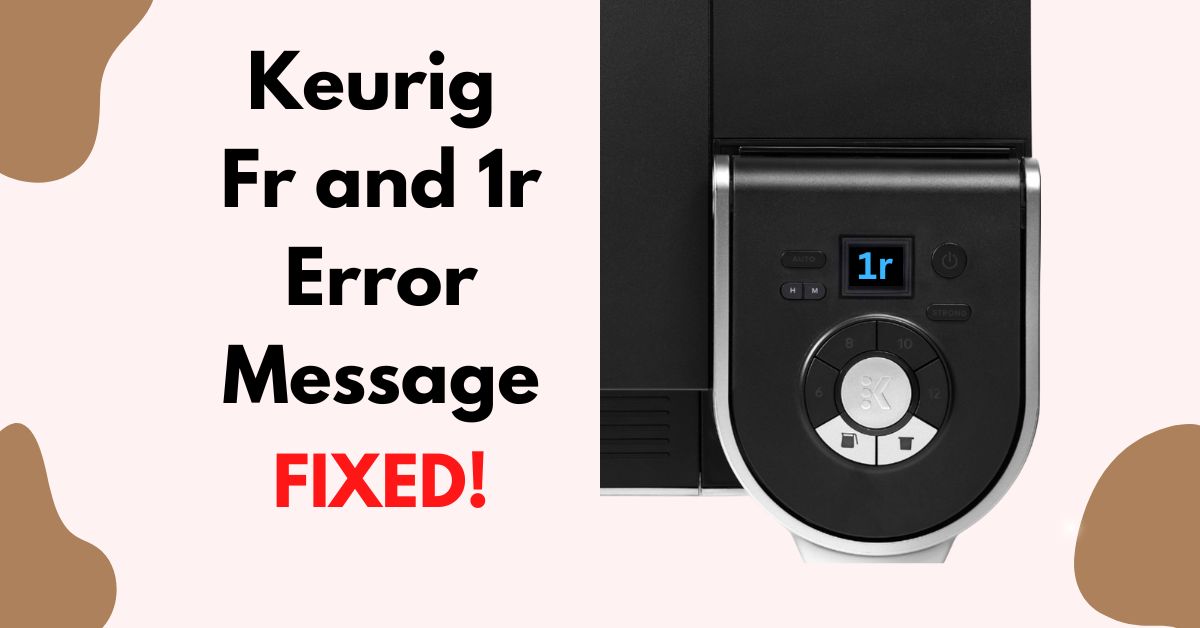If you own a Keurig K-Duo coffee maker, chances are you have experienced one of the common error messages. These error messages include Fr, 1r, Add Water, and Descale. Fortunately, these errors can be fixed quickly and easily with the right troubleshooting techniques.
In this article, we will discuss what each error means and how to get your Keurig K-Duo working again.
Keurig K-Duo ‘1r’ Error
If you’re experiencing an error 1r code on your Keurig K-Duo, follow these steps to fix the problem:
- Unplug the coffee maker from the wall outlet and remove any K-Cup inside.
- Plug the K-Duo back into the wall outlet and open the K-Cup holder lid.
- Close the lid and place a mug under the coffee outlet.
- Press the power button on the machine and wait for a few seconds.
- If the machine starts dispensing water, the 1r error code should disappear.
- If you don’t hear any sounds from the machine, you may need to repeat the process for it to work properly.
- Once you’ve completed these steps, your Keurig K-Duo should be operational. If not, contact Keurig Support.
Keurig K-Duo ‘Fr’ Error
If you see the “Fr” error code on your Keurig K-Duo, it is because the coffee maker has been exposed to a cold environment. The code is an abbreviation for “frozen.” To resolve this issue, move the K-Duo to a warmer room where the temperature is closer to room temperature.
Allow the machine to sit in a warmer environment until it reaches the desired room temperature. This may take a few hours or even overnight.
Once the K-Duo has warmed up, you should be able to resolve the “Fr” error code and resume normal coffee brewing operations.
Keurig K-Duo ‘ADD WATER’ Error
The most common error associated with Keurig K-Duo machines is the “Add Water” alert. This alert is triggered when the machine detects low water levels and requires refilling. If you encounter the Add Water alert, follow these steps to troubleshoot the issue:
- Check the water tank to ensure it is filled up to the MAX line. If it is not, fill it with fresh water until it reaches the appropriate level.
- If the water tank is already filled to the MAX line, try removing the tank and then placing it back into the machine. Sometimes, reseating the tank can help reset any faulty sensors.
- If the Add Water alert continues to appear despite the tank being properly filled and reseated, it may indicate a malfunction with the float switch or a problem with water pumping.
- To address this issue, you can refer to a relevant post on fixing a Keurig that is not pumping water. This post will provide you with additional steps and solutions to troubleshoot and resolve the problem.
Keurig K-Duo ‘DESCALE’ Error
If you have completed the descaling process, but the “Descale” message persists, follow these steps to try and resolve the issue:
- Ensure that the brewer is powered on.
- Press and hold both the 8 oz and 10 oz buttons simultaneously for 5 seconds.
- This action should initiate a reset of the descale message.
If the K-Duo descale message continues to appear even after performing the reset, it may indicate a more complex underlying problem. In such cases, it is recommended to use the Keurig firmware update utility to check if your K-Duo is running the latest firmware version.
If the brewer’s firmware is already up to date and the “Descale” message persists, it is advisable to reach out to Keurig customer support. They can provide further assistance in diagnosing the issue and determining if any servicing or part replacement is required.
Final Words
It’s always frustrating when your Keurig K-Duo stops working, but with a few simple fixes, you can have it back up and running in no time. All of these problems are easily solvable with a bit of troubleshooting and some patience. Now that you know how to fix these common errors, you can keep your coffee machine running like new!
If none of these methods work, you may need to contact Keurig. You can find more information about their customer service policies on their website.