Nespresso machines are designed to alert you of any possible issue with the machine with an orange or red light, blinking at first and then staying lit. It’s then determined that there is a problem that needs your attention. While it may be frightening at first to see your Nespresso blinking orange or red, rest assured that this flashing light indicates that you need to take action, not panic!
In this blog, I’ll talk about what these lights mean and what you should do to fix the issue. Don’t let your Nespresso machine stress you out. Read on!
Why Is My Nespresso Flashing Red or Orange?
The Nespresso brewing unit is blinking orange or red and flashing an error code on its display. There are several reasons why your Nespresso machine may be showing these lights, but it’s important to note that these issues will not damage your machine. Most of them can be resolved by following a few troubleshooting tips outlined below.
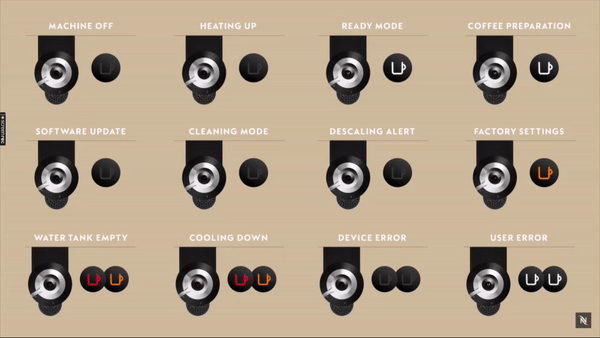
Nespresso Red Light Error Codes and Fixes
There are several different error codes that your Nespresso Vertuo Plus and VertuoPlus Delux may display. These lights and signals can sometimes be quite frustrating, from blinking red lights to flashing orange.
| Red Light Error Codes | Meaning |
|---|---|
| Steady Red Light | Machine Error |
| Pulsing light (Continuous ON & OFF) | Machine is overheated |
| Blinks once every second | Normal Error |
| Blinks twice, then steady green | Empty tank or empty capsule |
| Blinks twice, then steady orange | Bug in special function |
| After two blinks, then changed to orange | An error occurs during a routine special function. |
| Blinks three times with steady red in between | Head in the wrong position |
| Steady half Red and half Green | Descaling required |

Steady Red Light
When you see that your Nespresso VertuoPlus is giving you a steady red light, it means that the machine needs to cool down before it can be used. To resolve simply unplug the machine and leave it for 15-20 minutes before plugging it back in and trying again.
Resolve Pulsing Red Light
There is an issue with Nespresso Vertuo Plus when it displays a pulsing red light. This means that there is no water in the tank. You will need to refill it before using it again.
Continuous Blinking Red Light
The continuous blinking red light signifies that the machine needs cleaning and the water tank needs to be refilled. Turn OFF the machine and wait 15-30 minutes before plugging it back in and trying again.
Blinks Red Twice Then Steady Green
This is a problem where the machine starts blinking red twice, then stops, and becomes steady green. This indicates that the coffee pod has not been appropriately replaced or the water tank is empty.
Blinks Red Twice Then Steady Orange
This happens when you press and hold the “Lever” and “Coffee Button” simultaneously for 3 seconds.
If you want to fix this, don’t touch your machine for 2 minutes. It will then exit automatically. If you can’t wait any longer, you can press the “Lever” and “Coffee” buttons together for 3 seconds.
Fix Flashing Red 2 Times Then Blinking Orange
If Vertuo starts blinking red twice and changes to orange after a while. This means that there is an issue with the special function. The machine needs to restart. If the light is still in error, attempt a cleaning cycle.
Blinks Red 3 Times With Steady Red In Between
The head position should be checked if your machine does not start or the red light blinks 3 times before turning steady. Pull up the lever and wait until the machine stops moving. If you see any obstacles, remove them. If not, empty the capsule container, then close the head by pressing the lever down.
Fixing Half Red And Half Green Light
Nespresso machines are notorious for having to flash red and green lights. This usually means that the machine is in need of a descaling. If this is the case, we recommend that you descale it first. You are then able to use it straight away after.
Nespresso Orange Light Status and Fixes
An orange light blink in different patterns for each Nespresso Vertuo model. The following is a summary of how to interpret these lights:
| Orange Light Status | Meaning |
|---|---|
| Blinks two times per second | Machine needs to be clean |
| Blinks three times per second | Requires descaling or emptying |
| Blinks twice rapidly, then long OFF | Error occurred |
| Pulsing light (Continuous ON & OFF) | Machine is overheated |
| ON for 1.5 seconds then OFF for 0.5 seconds | Empty water tank |
| Five times blinking in 10 seconds | Reset to default settings |
| Blinks then white for 3 seconds | Needs descaling immediately |
Fixing Blinking Orange Light Twice
Fixing Nespresso Vertuo blinking orange twice is very easy. You just need to clean your coffee machine. This can be done by following these steps:
- Make sure to eject any capsules out of the unit.
- Empty the water tank and rinse it with water, then fill it with fresh water.
- Place 1 litre or larger container under the coffee outlet. Close the head and turn the lever to the lock position.
- Press the “Coffee” button 3 times within 2 seconds. The machine starts dispensing water. While the cleaning process, the orange light blinks.
- Wait until all the water has been dispensed.
- After completing this, rinse the cup support and drip tray as well as the capsule container.
- Wipe down all surfaces with a damp cloth and let air dry for 5-10 minutes before using it again.
If the Orange light is still blinking, you need to descale your machine.
Fixing Blinking Orange Light 3 Times
If your machine blinks an orange light three times, it indicates that there’s a blockage of minerals. It requires descaling to clear out these minerals and get back up and running again. I recommend descaling your machine every 3 months to keep it running at its best and to avoid any problems. Nespresso offers a descaling solution that is designed specifically for Nespresso machines.
Blinks Orange Light Twice Rapidly Then OFF
When your Nespresso machine is not heating water, blinking orange, and then turning OFF, it means there are a few possible reasons that can cause such an issue. It could be either a power supply problem, a head problem, or a coffee pod problem.
- The first thing you should do is check if you have plugged in your machine correctly to an electrical outlet. If so, try using another electrical outlet. If no luck, move on to the next step.
- Make that the machine head is locked properly.
- Finally, ensure you are using genuine Nespresso pods with proper date codes. These are usually located at the bottom of the pod. If the light is still in error, attempt to insert a new coffee pod, lock it, and push the “Coffee” button.
Resolve Pulsing Orange Light
After a lot of use, your Nespresso machine may start to pulse orange. This is a sign that your machine needs to rest for up to 30-60 minutes. To resolve it, turn OFF your machine, let it cool down and then restart it.
When Orange Light ON For 1.5 seconds
This indication shows that the water tank is empty and should be refilled. After filling, wait for 30 seconds before using your machine again. If it still does not work, try turning it OFF and ON again.
Flashing Orange Light Five Times
When you see this rapid blinking orange light, you need to reset the machine and perform a factory reset.
- Remove the coffee pod first.
- Close the head and leave the lever in unlock position.
- Press the button 5 times within 3 seconds.
- To confirm that the reset has been completed, it will blink 5 times.
Blinking Orange Then White
If you see a blinking orange light, then it changes to white. There is no need to worry. This is an indication that your Nespresso machine needs descaling. The process is simple and will take only a few minutes. You will need the descaling kit to complete this process.


