I’m a new Nespresso Vertuo owner and have been enjoying my coffee just the way I like it, but in recent times.
I’ve been struggling with it because my machine has just stopped reading pods; if you’re facing the same problem, and want to fix it, stick to this article because I will guide you about the solutions and how to resolve the issue calmly so you can continue brewing the best tasting coffee.
Understanding Nespresso Vertuo Pod System
You may be wondering about how your coffee is being made when you hit the button and have this perfect delicious coffee according to your mood, and that, too, in just a matter of minutes! The Vertuo pod is a bowl-shaped capsule in different sizes with 25 unique coffee flavors, so there’s something for anyone. The Vertuo pods are filled with evenly distributed coffee grounds so you can have a balanced and rich taste.
The unique selling point of the Vertuo pod system is its Barcode Reading Technology, where your machine reads the coffee type from the barcode and adjusts the brewing parameters so that you will have the coffee you deserve.
Nespresso Vertuo Line works with Centrifugal Technology. When you insert the pod in the Vertuo machine and press the button, this technology will allow the capsule to make 7,000 rotations per minute. With Vertuo pods, Coffee capsules are rotated at such high speed that there is no coffee trace in the capsule, and you have full-flavored coffee at your table, thanks to its Centrifugal technology.
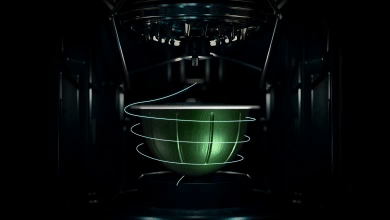
Vertuo machine works only with Nespresso pods, and some of the pods compatible with the Vertuo machine come from Starbucks; they offer some fantastic blends from espresso to decaffeinated espresso to Sumatra. Also, a wide range of espresso pods are available, perfect for VertuoLine machines.
Unfortunately, you can not use OriginalLine pods for the Nespresso Vertuo machine because both pods are differently made for the corresponding machine.
While the Barcode reading technology is the Highlight of Vertuo machines, you have to insert the capsule, and the machine knows which coffee to make. Nespresso pods are recyclable and can be recycled. Nespresso Vertuo pod make larger coffees. It can make short espresso to 14 oz coffee.
To look for the barcode reader on the Nespresso Vertuo machine, you can open the lid and see the transparent plastic surrounding the capsule holder. It’s right there on the top; hence easy to look for and clean.
Why My Nespresso Vertuo Not Reading Pods
Possibilities are endless as to why your Vertuo machine has stopped reading pods; it also depends upon what model you are using because there might be an issue with your machine’s insides, but here are the leading causes that you should look for:
Dirty Pod Sensor – There might be some traces of coffee on your machine pod sensor; sometimes, the machine is also stuck because of this minute issue.
Incompatible Pod – Check if you’ve inserted an incompatible pod or if your pod may be defective, so your machine faces challenges in reading the pod. Your pod has to be in the right place for your machine to read the barcode.
Software Issues – Check your wifi connectivity. Your machine may be connected to a weak network. If not, see if your machine is connected to the Nespresso App because often, people forget to connect their machine to the app. It helps you troubleshoot the issue your specific Nespresso model may have.
How To Fix Vertuo Not Reading Pods
We have some troubleshooting steps, so your machine will start rereading pods and brewing the coffee you like.
Clean Barcode Reader
It may not read the barcode correctly if it’s dirty or obstructed.
Firstly, see if your machine shows red light on the top of the button. Keep the water filled in the reservoir.
If you have filled it already and locked the lid, it may be the issue with the Capsule recognition system. You need to clean your barcode reader.
Lift the lid and have a look at your capsule holder.
If you see the holder dirty and have been overlooking the cleaning of this part, then it may be the best time to clean it.
I suggest taking a damp microfibre cloth and gently cleaning the dirt out of the holder to clean it properly.
If you see stubborn dirt, try using a brush and gently take out the dirt.
Since the capsule holder is on the spring, it can be pushed down for cleaning. Make sure you clean out every trace of coffee possible.
Check Pod Compatibility
Make sure you are using compatible pods designed for the Vertuo machine. Different Nespresso machines use different pod systems, and using the wrong pods can lead to reading issues.
Restart Machine
Sometimes, a simple restart can help resolve minor glitches. Turn off the machine, unplug it from the power source, wait 5 -10 minutes, and then plug it back in and turn it on again.
Rinse Your Vertuo
Sometimes, the Vertuo machine may not read pods if there is a buildup of coffee residue or debris inside. You need to run a cleaning cycle. You should follow the below instructions:
- Empty your machine of any coffee pod.
- Place a 1L container underneath the outlet.
- Press the top button three times to start the rinse cycle and see the light turn orange on the button.
- Wait for some time, and the light will turn white afterward.
- You should press and hold the top button to turn off the machine.
Reset the Machine
Resetting your Vertuo machine can often help resolve complex issues that may be causing it not to read pods. Here are detailed instructions on how to reset the Nespresso Vertuo.
Contact Nespresso Support Team
If your problem persists, the last resort is to connect to the Nespresso team, who will properly guide you on what is happening with your machine and how you can fix the problem.
They have different contact numbers for both OriginalLine and VertuoLine machines, you can contact them directly, or if you have their Club Membership, you can also contact them from there.
Conclusion
Nespresso Vertuo faces this problem if you do not clean the barcode reader very often.
If you love having fresh coffee every day, you must clean the capsule holder so that your machine doesn’t get stuck with reading barcodes and you have a steady and smooth coffee routine. Have a great cup of coffee with the top layering of that crema!


